Student Access to Hospital Information Systems
Important Information
MedStar Health Clinical Systems Guide
Important Phone Extensions in GUH
Contact Us
Problems logging in?
Contact the MGUH IS Help Desk anytime 24/7:
877-777-8787
Contact Physician Informatics for Training/System Questions and Optimization:
Alison Winfield:
202.451.6913 or
Babatunde Adeseye:
202.444.0142 or,
Raymond Riley:
202.444.0142
Georgetown medical students access affiliate hospital computer networks and clinical information systems (CIS) as part of their clinical duties. Our primary affiliate, MedStar Health, including the Georgetown University Hospital, and Washington Hospital Center will provision credentials to medical students for their required clinical experiences. Network access includes the ability to login and utilizes computers on the MedStar network and wireless internet access in the hospital.
Medstar uses several clinical information systems (CIS). Click on each system name for more information:
- MedConnect (Cerner): Inpatient and Outpatient EMR (with exception to Lombardi Hem/Onc Outpatient clinics and Perigen in L&D for inpatient)
- Amalga: Print forms including inpatient consents and some inpatient order sets
-
McKesson MRDI (HPF Webstation): Scanned inpatient provider and intro documentation prior to December 2016.
- ARIA: Hemo/Onc outpatient electronic medical record
-
MedStar Associate wifi: Join the MedStar Associate wifi to register up to three devices (GUSOM students and providers only). The link works only on MedStar Network.
- Perigyn/Peribirth: Inpatient OBGYN EMR. Provisioned at time of rotation.
- Dragon: Dictation via microphone into MedConnect text fields. Access must be requested via GUSOM.
UserID, passwords and access codes will be distributed to students via one45.
Use links to the right to find out more information about retrieving or requesting access codes as well and links to training and instruction resources.