Name Changes
Current Students
The Office of the Registrar maintains students’ official academic records and personal information including names and gender in Banner, the University’s student information system. Official records are linked to a student’s legal name and gender, per federal financial aid and reporting regulations.
Current students must submit a completed Name Change Request Form. The form requires you to upload one piece of government-issued documentation (driver’s license, passport, marriage license, divorce decree, etc.) in order to change their legal name in the student information system (see below for information on chosen names). The documentation must include the new legal name. Email any questions to the Office of the Registrar at medreg@georgetown.edu .
For instructions on how to change email address display names, please review Instructions for changing the name on your Gmail account . For assistance, please contact the UIS Helpdesk at help@georgetown.edu . Please note that students’ NetID and login will remain the same after a name change.
Students wishing to change their gender in the student information system should submit one piece of documentation (e.g., driver’s license, passport, court order, signed doctor’s letter) noting the gender marker change to the Office of the Registrar via email at medreg@georgetown.edu .
Alumni
The Office of the Registrar does not make name changes retroactively after a student is no longer in a degree program or enrolled at Georgetown School of Medicine. We can post a notation to the transcript with the name change by court order, and cross-list the student’s record with the name on the court order so that any future inquiries or requests regarding enrollment at the School of Medicine will be matched correctly to a graduate’s academic record. If a name has changed since a student graduated, duplicate or replacement diplomas will reflect the name as of when the student graduated from the School of Medicine barring an extenuating circumstance.
Chosen Name Policy
Georgetown University recognizes that many of its students use a name other than their legal name. Current students may elect to use a chosen first name other than their legal name without documentation. The legal name will still be used for official transcripts, diploma(s), financial aid documents, payroll, and other instances where a legal name is required by law or University policy.
Students may enter a chosen first name in lieu of their legal first name online in GU Experience. Legal last names may not be changed without documentation. As long as the use of the chosen name is not for the purposes of misrepresentation, the University acknowledges that a chosen name may be used where possible. Although students are generally free to determine the chosen names they wish to be known by, inappropriate use of the chosen name policy (including but not limited to avoiding a legal obligation or misrepresentation) may be cause for denying the request. Georgetown reserves the right to remove a chosen name if it is used inappropriately. Chosen names are limited to alphabetical characters, a hyphen, and a space.
It is expected that students will request no more than one chosen name while enrolled at Georgetown. Students may always revert to using their legal first name instead of the use of a chosen name.