Supplier Registration Guidance
This is a guide to Georgetown’s supplier registration process. The primary audience is students, but can also be used for individuals who are not registered as a business. Last updated: May 26th, 2022.
Creating an account:
Navigate to the supplier setup website.
Follow the instructions to create a new account:
1. Click Sign In at the top of this page.
2. Click “Create Account”
3. You will receive an email with a link to activate your registration account.
4. Once activated, you will be able to Sign In to complete your supplier registration request.
Completing the supplier registration request:
Before you complete step 2 of supplier registration, please complete one of the following two forms:
Once you click the registration portal, you will be asked for the following information:
Supplier Details
Supplier Name: Your Name
Supplier Category: Other
Supplier Group: Individual
Tax ID: Social Security Number for US citizens/permanent residents or “N/A” if international student
What type of entity are you: Select “US individual” if you completed a W-9, or “International Individual” if you completed a W-8BEN.
For international individuals, you’ll be asked the following:
Are you being paid by GUQ? Answer: No
What currency would you like to be paid in? If you have a US bank account, select USD.
Upload your completed W-9 or W-8BEN in the box that appears.
Supplier Contact Details
Email address: GU email address if Georgetown student
Primary Contact Information
Country: United States of America
Address Line 1: Include your entire street address, including apartment number if applicable
City
State
Postal (Zip) Code
Click Next. Click Next past the “Goods and Services” page, and Next past the “Classifications” page.
On the Banking Information page, enter your direct deposit information. The required fields are:
- Account Country
- Account Type
- Routing Transit Number
- Account Number
Click Next.
Supplier Contact Information
Enter your name and email address as entered on the first page.
Click Next.
Review your information and click “submit” if everything looks correct.
Supplier ID numbers are generated within 5 business days.