Room Reservation Policy
I. HOW TO SET UP A VIRTUAL EMS ACCOUNT
- Visit the School of Medicine’s Virtual EMS Website at http://eventspace.georgetown.edu/virtualems/. If you have already established a Virtual EMS Account, skip to II: How to Request a Reservation.
- Click on “My Account” at the top left of the page. Then click “Create an Account.”
- Enter your details in the fields provided. Please note: If you are a University student, faculty or staff, please do not use your NetID password for security purposes.
- Your account will be activated and registered within 1 business day.
- You must set up your account using your @georgetown.edu account. No outside email accounts will be accepted.
II. HOW TO REQUEST A RESERVATION
All reservations for School of Medicine space must go through the Virtual EMS reservation system. The website is located at http://eventspace.georgetown.edu/virtualems/.
- Log into your Virtual EMS Account
- You can browse for available space by your event date by clicking “Browse for Space” in the upper left hand corner of the page.
- Once you have determined the space, dates, and times you wish to request, click on “Reservations” and then “Request a Room.”
- Enter your room request information in the designated fields. You can select a specific room or search for available space that meets your requirements.
- A grid of rooms & times will appear, with your selected time highlighted as a light blue column; choose your space by clicking the green plus symbol to the left of the space.
- Once you have chosen your space, click on the “Details” tab at the top of the list. If you need to remove a room that is listed in your reservation, click the red “x” to the left of the room name.
- Under the “Details” tab, enter your event name, event type, and any additional information associated with your reservation request. Your name and contact information should automatically populate from your account registration.
- Once you have entered all of your information, click “Submit Reservation Request.” The details of your request will appear and your status will be listed as “Web Request.”
- Although it could take up to (10) business days to process pending requests, it is our goal to contact you within (3) business days of submission of your request.
- Once submitted, your request will be reviewed and if approved you will be sent a confirmation email. You can also log into your Virtual EMS Account at any time to check the status of your reservation(s). Click on “Reservations” and “View My Requests.” Your status will read “confirmed” when the space is available for you.
- The reserving department reserves the right to change a reservation location in the event of a significant conflict. While we will make every effort to accommodate every request, it is our obligation to reserve for our students, faculty, and staff first and foremost and then other requests will be considered.
- We are unable to reserve a space more than 6 months in advance.
- For Audio-Visual requests, visit Technical and Educational Support Services (TESS) for A/V support. Please note that additional charges may apply.
- Any catering needs related to your reservation are at the responsibility of the reserving department/individual. We do not handle catering.
III. GAINING ACCESS TO THE SPACE
- Keys for your reserved space, unless otherwise indicated by the reserving department and your confirmation, should be picked up from the Dahlgren Memorial Library Information Services Desk. In order to gain access to your space, you must provide the Information Services Desk with your confirmation email, name of the person who reserved the room and/or name of the event.
- The Information Services Desk hours are 8am-8pm, Monday through Friday, excluding University holidays. If you have a room reservation during IS Desk staff hours, you may pick the key up anytime between 8am-8pm. Please see the following chart for key pickup guidelines:
Your reservation day and time is: You can pick up keys: Monday – Friday between 8am – 8pm Between 8am – 8pm the day of the reservation Tuesday – Friday after midnight and before 8a Between 8am – 8pm the day before the reservation Monday – Friday between 8pm – midnight Between 8am – 8pm the day of the reservation Anytime Saturday, Sunday, or Monday between midnight-8am Between 8am – 8pm Fridays University Holiday Between 8am – 8pm the business day before the reservation - You may access your reserved room only during your reservation times.
- Keys should be returned at the Information Services Desk immediately following the conclusion of your reservation. Please return the keys to the Information Services Desk during staff hours or drop the key in the drop box during unstaffed hours. There is a $5 per hour late fee for not returning the keys on time and a $50 lost key charge. It is the reserving party’s responsibility to ensure the keys are returned.
IV. EDITING OR CANCELLING A RESERVATION
- If you have a confirmed reservation that you no longer need, login to your Virtual EMS Account and click on “Reservations” and then “View My Requests.”
- To cancel a request, click on the name of the request and click the Cancel button . When you have successfully canceled a reservation, your status will read “Canceled”.
- To edit a space request, click on the name of the request and click the Edit button .
V. ROOM USE & BOOKING POLICY
- Faculty, Staff, and Student Groups can request space up to 90 days in advance. Individual or group student study can request a study room up to 7 days in advance.
- Academic class scheduling will not occur unless the School of Medicine schedule has been set.
- The room must be returned to its original condition once your reservation is complete. Tables and chairs should be placed back in the original order and trash should be picked up and removed and doors should be locked.
- Under no circumstance can furnishings be removed from the space.
- If your event has been catered, all of the food and beverages should be removed and cleaned up.
- A $200 cleaning fee will be assessed if the approving department determines that the room was left in an unsatisfactory manner and requires cleaning prior to the next event or class scheduled in that space.
- Any activity that presents a potential for human blood or bodily fluid exposure must receive prior approval from the Office of Environmental Health & Safety. This requirement also pertains to biological, chemical, or radioactive materials. All Integrated Learning Center rooms are posted as Biosafety Level 2 areas, so no eating or drinking is permitted. Students, faculty, and/or staff observed eating or drinking in ILC laboratory/classrooms will be assessed a $50.00 fine. In addition, violators may lose their room reservation privileges.
- Email: ehands@georgetown.edu
- Phone: 202-687-4712
- W. Proctor Harvey Clinical Teaching Amphitheater:
- No food or beverage containers are allowed in the Harvey Amphitheater
- A damage deposit may be required at the discretion of the Office of Finance and Administration.