Student Employment
Think you’re already employed at Georgetown?
Login to gms.georgetown.edu using your NetID/password to confirm your student position from last year is still current.
Contact Us
SOM Finance & Administration
somfinanceadmin@georgetown.edu
Congratulations on your job offer! The Office of Finance and Administration manages the student employee hiring process. Please see below for further details.
Hiring Guidelines and Process
In order to work, you must be able to present your I-9 documentation prior to employment. Your documents must be the originals and they cannot be expired. If you are unable to present your I-9 documentation, please do not submit any paperwork until you can do so.
If you already have a position at Georgetown, you do not need to complete the hiring appointment process — you will only need to complete a Hoya Hiring Form.
Complete a Hoya Hiring Form
Once you’re connecfed with Jasmine, you will be sent a Hoya Hiring Form for your position via DocuSign.
Schedule a Time
Schedule a time with the University’s Human Resources office (available Monday through Friday). They have two offices — Reiss 209 (on campus) and 2115 Wisconsin Ave NW, Suite 601, Washington DC, 20007.
Original I-9 Documentation (IDs)
Here’s a list of acceptable IDs. Please carefully review. If you do not have an ID from LIST A, you need to bring one ID from both LIST B and LIST C. International students, please bring your foreign passport, i-20, and i-94.
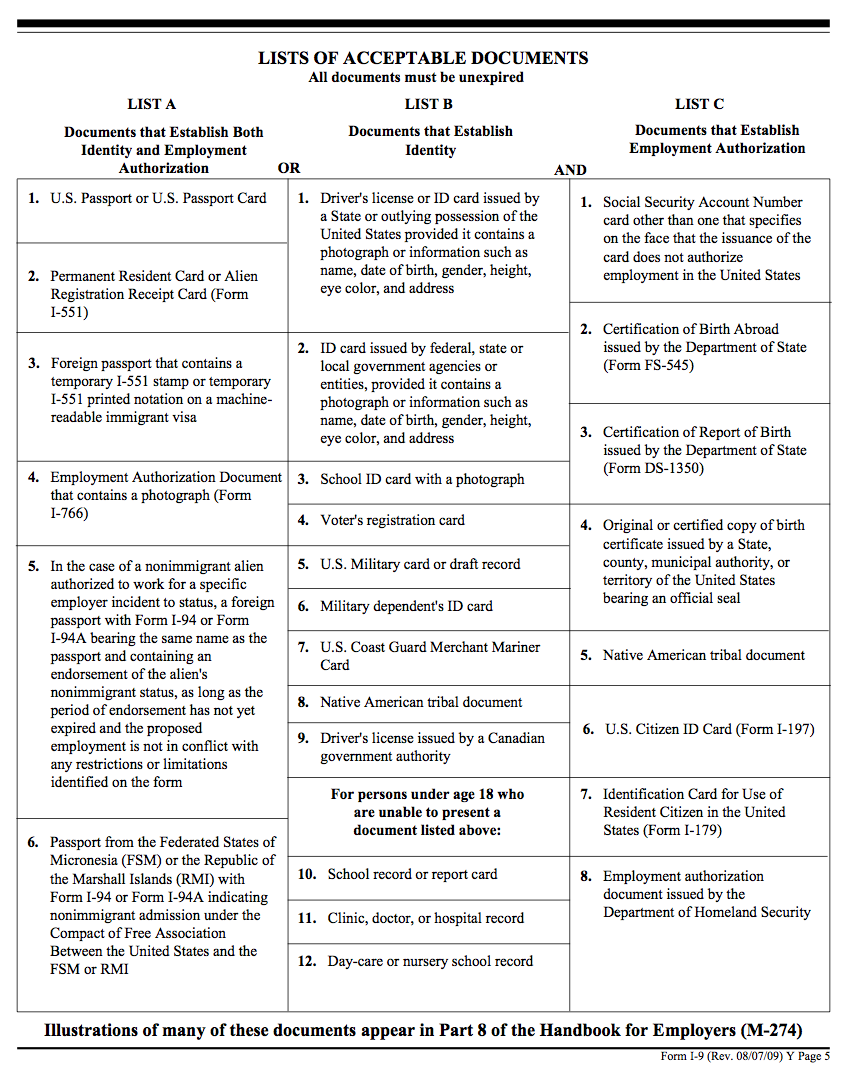
View the list of acceptable IDs on the U.S. Citizenship and Immigration Services website.
Hiring Schedule
The university restricts start dates for new employees. Please see table below for timelines, pay periods, and pay dates.
New Hire Information
Completing electronic i-9
Federal law requires that all employees verify their identity and eligibility to work in the United States by completing the I-9 Form within 3 business days of hire. Employees who are updating their work authorization documents must also complete the re-verify process though the I-9 form.
Georgetown’s i-9 form is electronic and is completed in GMS. After your hire is processed, you will receive notification that you have access to GMS. Upon your initial login to the system, you will be prompted to complete section 1 of the i-9 as part of your onboarding tasks.
Section 1 of the I-9 Form will be prepopulated with information from Banner for student workers. New hires will be instructed on the completion of the form through email alerts during their onboarding process. After you submit your i-9, Jasmine will approve it in GMS and you will receive an email notification that your employment is authorized.
Direct Deposit
Please set up direct deposit by going to the “Pay” bubble and clicking “Payment Elections.” Add your information then click “OK.”
Tax Withholding
Student employees are subject to tax withholding. To ensure the correct amount of taxes are taken out, please make sure to do the following:
Address
Add your local address to GMS — under the “Personal Information” worklet on the home page, click “Addresses”, “Edit” then add your local address if you haven’t already. For “usage”, click “Payroll Tax Form.”
Withholding elections
Under the “Pay” worklet, click “Withholding Elections” to access the federal and state tax forms. Please make sure your social security number and marital status is correct. Students generally choose to either claim exemption from taxes or to claim 1 allowance, but if you have a tax professional available to you, please consult with them.
For international students, visit the Office of Global Services tax website.