Calendar, Wifi, and Other Tips
Calendar Tips
Adding the new student calendars to an iOS device:
- On your computer, go to the desired class calendar on the School of Medicine site.
- Click on Class Calendar.
- In the bottom right corner, click the +Google Calendar button. It should open your Google Calendar and be displayed as an “Other Calendar”
- Click the down arrow to the right of the calendar name and select Calendar Settings
- Next to calendar address, right click and copy the ICAL link.
- Paste the link in an email and send it to yourself.
- On your iOS device, open your mail and copy the link (tap and hold down on the link until the pop-up appears to copy the link)
- Tap Settings
- Tap Mail, Contacts, Calendars
- Tap Add Account
- Tap Other
- Tap Add Subscribed Calendar
- Paste the URL in this field and tap next.
- Edit the description (optional), then tap Save.
- Open your calendar app and confirm that your calendar is visible.
Other Tips
Add Georgetown Directory to Contacts:
- Tap Settings –> Mail, Contacts, Calendars
- Tap Add Account –> Other –> Add LDAP Account
- Server: directory.georgetown.edu
- User Name and Password: leave blank
- Description: GU Directory
- Tap Next
- Use SSL: Off (Continue)
- Add Search Settings: dc=georgetown,dc=edu
- Search scope: subtree
- Tap Save